





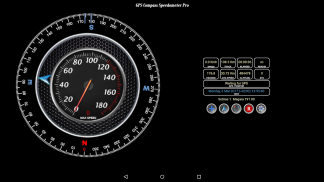





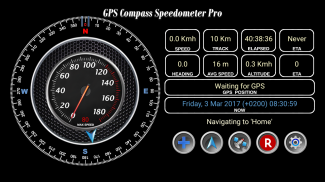

GPS Compass Speedometer

GPS Compass Speedometer介绍
GPS Compass Speedometer Pro 知道您的航向、位置、轨道距离、预计到达时间等,并且可以轻松导航到已保存的航点。这个应用程序的强大之处在于您可以在一个屏幕上获得几乎所有的功能和信息。例如,这使得它在驾驶时易于使用。只需轻按一下即可保存航点,并在您方便时重命名。
GPS Compass Speedometer Pro 提供:
- 超音速速度计
- 罗盘航向。磁力或 GPS 模式。
- 显示目的地方位的箭头。
- 当前、平均和最大速度。
- 轨道距离,即自上次重置以来的行驶距离。
- 自上次重置以来经过的时间。
- ETA(预计到达时间)和到达目的地的剩余时间。
- 距离即到目的地的剩余距离。
- 经纬度十进制格式的当前位置。
- 当前日期和时间以及日出和日落时间。
- 当前位置的地址。
- 在公制、英制和航海单位之间切换的选项。
- 能够保存航点、导航到航点并在谷歌地图上查看它们。
- 能够导航到地图上选定的点。
简短手册
------------------
“+”按钮
按:将航点添加到列表
长按:将当前位置标记为家
箭头按钮
按:打开 Waypoints 以选择目的地等。
长按:导航到主页
中键
按下:在磁航向和 GPS 航向之间切换
长按:收听“谢谢”
“R”按钮
按:重置最大速度
长按:重置曲目和时间
滚轮按钮
按:在公制/英制/航海单位之间切换
长按:打开/关闭“离开”通知
请记住长按列表中的航点以重命名、删除、设置为家或在谷歌地图上查看。
如果您的剪贴板支持较新手机中的“共享”功能,您可以通过共享经纬度文本来导航到任何位置:
- 选择经纬度文本
- 点击“分享”并选择 GPS Compass Speed Pro 图标
注意:导入和导出是通过以下文件夹中的 waypoints.txt,
存储/Android/data/com.existon.gpscompasspro/files/data/GPSSpeedCompass/waypoints.txt
如果您卸载该应用程序,此文件将被删除,因此请事先备份。
如果找不到此文件夹,请使用计算机使用 USB 数据线浏览到该文件夹。


























